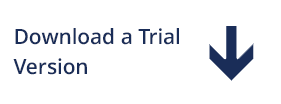How To
The following animations show you the most frequently performed tasks in inMemory+.
- How to login
- How to install data access server services
- How to install master control panel services
- How to see real-time cluster monitoring
- How to check memory and cpu usage
- How to make an inMemory+ database
- How to make a hybrid database
- How to make a persistent database
- How to add a table
- How to load data from SQL Server while creating a table
- How to set batch size while creating a table and loading data from SQL Server
- How to edit a table
- How to add a column
- How to apply a primary key
- How to apply a unique constraint
- How to apply referential integrity
- How to drop a column
- How to change column datatype
- How to drop a table
- How to cache data
- How to run a query
- How to see data, page by page
- How to add a view
- How to load data from SQL Server while creating a view
- How to set batch size while creating a view and loading data from SQL Server
- How to edit a view
- How to drop a view
- How to do range sharding on a table
- How to do data count sharding on a table
- How to check system activity
- How to check error logs
- How to add general configuration settings
- How to configure PCF settings
- How to add a synchronizer job
- How to import data from SQL Server to inMemory+
- How to export data from inMemory+ to SQL Server
- How to import data from Microsoft Access to inMemory+
- How to export data from inMemory+ to Microsoft Access
- How to import data from Microsoft Excel to inMemory+
- How to export data from inMemory+ to Microsoft Excel
- How to import data from CSV File to inMemory+
- How to export data from inMemory+ to CSV File
- How to import data from XML File to inMemory+
- How to export data from inMemory+ to XML File
- How to make a group job
- How to make an automatic job
- How to start a job
- How to edit a job
- How to delete a job
- How to add a user and assign permissions