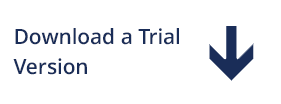FAQ

To get the best support please send an email to us; all queries will be answered through email.
Why inMemory+ is fast?
inMemory+ primarily relies on main memory for computer data storage. It is contrasted with database management systems that employ a disk storage mechanism. Main memory databases are faster than disk-optimized databases because the internal optimization algorithms are simpler and execute fewer CPU instructions. Accessing data in memory eliminates seek time when querying the data, which provides faster and more predictable performance than disk-based systems.
Why use inMemory+?
-
inMemory+ is the distributed in-memory database that provides real-time analytics on Big Data, empowering organizations to:
- Make data-driven decisions.
- Better engage customers.
- Discover competitive advantages.
Does inMemory+ support SQL?
Yes, inMemory+ provides standard SQL support. Users can use familiar SQL query syntax to do data operations. No special language syntax is needed to use this product.
What is data sharding?
Sharding is a type of database partitioning that is used to separate very large databases into smaller, faster, more easily managed pieces called data shards.
Does inMemory+ provide data sharding?
Yes, inMemory+ provides the capability to scale out and shard data to any number of nodes.
How many sharding techniques are available?
Range sharding - You define the ranges and data is distributed according to the range policy.
Count sharding - In this approach, the number of records permitted on any node is defined.
Auto memory - Data starts accumulating on first available slave, when data exceeds the configured memory limit, then it starts residing on the next available node.
Count sharding - In this approach, the number of records permitted on any node is defined.
Auto memory - Data starts accumulating on first available slave, when data exceeds the configured memory limit, then it starts residing on the next available node.
How can I build clusters of nodes using inMemory+
By using control panel you can build your cluster having master node and slave node.
Does inMemory+ provide an easy-to-use UI?
Yes, inMemory+ provides easy and flexible UI to manage data operations.
Can I see error logs using inMemory+?
Yes, through UI and navigating to error screen you can see all application logged errors.
Does inMemory+ provide user authentication and authorization?
Yes, inMemory+ provides user authentication and authorization for security purpose.
How can I consume inMemory+ in my application?
inMemory+ exposes different service interfaces e.g. TCP channel, http interface. You can use any of these service interfaces to communicate with inMemory+.
How can I import data into inMemory+?
By using Synchronizer, you can import data into it.
How can I export data from inMemory+?
By using Synchronizer, you can export data from inMemory+.
What formats can be used to import and export data using inMemory+?
SQL Server, Excel, Access, XML, and CSV.
Who benefits from inMemory+?
Business users, business management, information consumers, business intelligence analysts, data scientists, information technology, database administrators, cloud operators, etc.
Who are the target clients for inMemory+?
Organizations that are experiencing performance and scaling problems with their applications and/or want to deploy and scale-out efficient robust cost-effective applications.